Congratulations. You have finished writing your manuscript and are ready to format it so it can go to a publisher for review, or if you are self-publishing, send it to the printer. But how do you format a book? I consulted with my friend 'Butcher's Copy-editing' (2014), the bible of copy-editing, to give you the best information that is out there.
If you are writing in Word, the standard margin settings are perfect. The recommended design for formatting (that I have come across) is to size your characters at 12pt and use an easy font such as Times New Roman. Also, ensure that you create a page break for every new chapter, preliminary-, and end page. Have a browse in some books for inspiration. What draws your attention?
PS You can find a free formatting tool at the bottom of the page!
You'll notice that when you open a book, most titles will have similar formatting. I'm sure you'll recognise these preliminary pages; the title page, the imprints page – a page on which the reader finds all the publishing information, a dedication page, and a contents list.
Some books will have more front-matter pages than others. This depends on the type of book, the publisher, and the author. However, book formatting usually follows a particular order, and it is advisable to stick to this so the reader can easily find what they are looking for.
E.g. a novel may consist of the following preliminary pages, usually in this order:
Half-title: a page with only the title of the book
Series page: if the book is part of a series
Frontispiece: image, map, etc.
Title page: contains the title and subtitle of the book, as well as the author's name, the publisher's name and the publisher's logo
Imprints page: this includes the publisher's name and address, publishing date, copyright information etc.
Dedication and epigraph
Contents list
Preface, foreword: this is optional.
A novel may consist of the following end pages:
Acknowledgements: may also be found in the preliminary pages
Bibliographical references: if other works have been used as inspiration or are referred to in the novel
Author page: this is optional. However, the author may want to share a short bio or other books that they have published.
Below you can find an example of the preliminary- and end pages of the best-selling novel 'Wild' (2013) in order of appearance; half-page, series page, title page, imprints page, dedication, contents list, preface, frontispiece, half-page, the start of the story. Then after the story is finished; acknowledgements, bibliography, author's page, author's page.
You'll see that the order of front- and end pages are not set in stone. E.g. the frontispiece is found at the start of the novel and not next to the title page. There is also an extra half-title present right before the story commences. A book I am currently reading (Jacob and Wilhelm Grimm, Selected Tales, 2009) does not start with a half-page. It opens with the title page and uses the half-page to signal the start of 'The Tales' after the foreword.
Free Formatting Tool
Reedsy is a website that offers a free formatting tool for your book. You upload your document, fill in ISBNs, etc., and Reedsy does the rest. After filling in the preliminary- and end pages, you can choose your trim size (four different sizes available) and click download. You'll have a PDF with your completed book in a flash, ready for printing! Oh, and if you want an ebook, you can also download your book in ePUB format.

I used the Reedsy formatting tool to create my son's book. I downloaded it in EPUB and PDF format to see how it turned out. The PDF allowed me to print it in book form (at home), which was brilliant and the EPUB worked on all our devices. The table of contents linked to the chapters and the formatting changed effortlessly when altering the direction of the screen. For an example of how the PDF turned out, click this link. It will take you to my son's book The Potato Princess.
The Reedsy formatting tool automatically adds a note in your manuscript on your copyright page: "This book was professionally typeset on Reedsy. Find out more at reedsy.com". This can be deleted, if you wish, using a PDF and EPUB editor, which are available for free – just have a browse online or send me a message.
Click on this link to get $25.oo credit for the Reedsy marketplace when you sign up for a free Reedsy account. Once you've signed up, you can use the online Reedsy Book Editor, which includes the formatting tool we discussed above.
*The marketplace offers professional guidance for editing, proofreading, publishing, marketing and design.
Thank you for reading. I hope that this article was of use to you. For beta reading, copyediting, proofreading, or formatting services by Ready2Publish, click here.























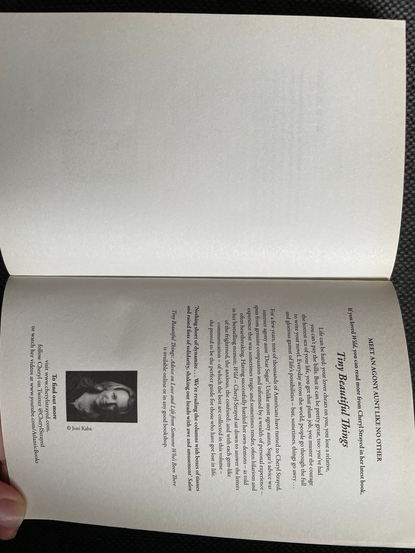
Comments